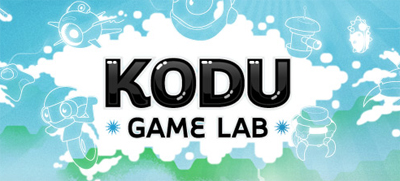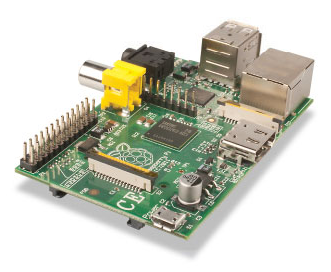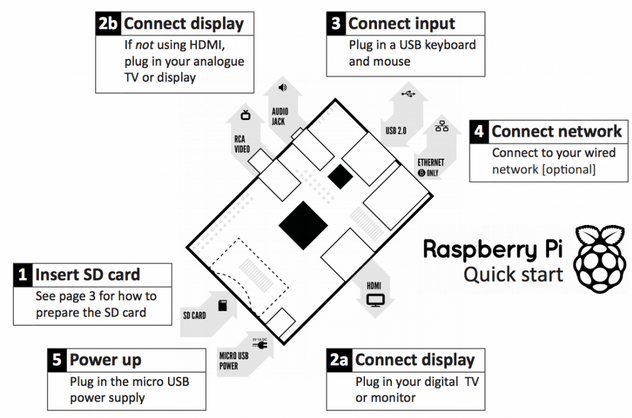October 28, 2013 11:32 am
Written by Ellie Wilding
Primary Computer Science, programming beyond Scratch
Chances are you have already heard of Scratch and even used it in class. Scratch is a great program to introduce some of the concepts and processes involved in programming and coding. Get started with it at www.scratch.mit.edu. Turn IT On’s ‘iTeachers’ website has many pre-planned sessions on Scratch. Click the button at the top right of this website (or here) to get a free logon. Also, see this amazing two-year KS2 scheme of work designed by Phil Bagge a CAS master teacher.
However, it is important that students are introduced to a range of programming environments. Noticing differences and similarities between the environments will develop students’ ability apply their skills. When devising schemes of work for programming, we can present opportunities for students to see how similar processes are applied in various programming languages.
Kodu
Kodu Game Lab by Microsoft is free and allows students to create games via a visual programming language. There are a few minimum requirements for PCs to be able to run it, so make sure you are using it on a newer machine or ask your technician to check that your machine meet the requirements. Microsoft have created a downloadable lesson kit for educators here, but there are some great primary lesson ideas
Python
Remember BBC Basic? Well you can think of Python as the evolution of BBC Basic. Python is a full programming language and is used in industry. Read all about it at http://primaryminds.com/python
It can be taught at upper KeyStage 2. See some great instructional activities that students can follow at http://www.pythoncode.co.uk. See a whole scheme of work for Python at KS2 on the Primary Computing website here.
Python activities can form part of a computer science scheme of work, and its introduction could be worked toward following other activities, such as the ones detailed in this great list.
 Raspberry Pi
Raspberry Pi
Raspberry Pi computers are cheap and small and can have a variety of operating systems, programs and programming environments installed on them. They can be used with the Scratch or Python programming languages.
If you would like to use one in class, I recommend that try one out first. Once you have one follow the quick start guide here, then download the education manual for the Raspberry Pi for your reference here. Also, keep a look out for free Turn IT On teacher workshops.
Your Turn It On Consultant can set up Raspberry Pi computers and demonstrate how to use them in class. If this is something your school would find useful, please get in touch.
In the meantime, the short presentation below gives a great overview of some of the basics of programming, using Scratch as a reference.